
近期尝试将自己的Flutter运行在Web页面上,可谓是一波三折,不过最终还是运行成功,在这里记录一下遇到的问题。
Platform兼容问题报错:Unsupported operation: Platform._operatingSystem。
原因:应该是Platform.isIOS、Platform.isAndroid等不支持Web。
解决:搜索后最终在Github上这个 flutter issue 找到了解决办法。在
pubspec.yaml引入这个依赖:1
universal_platform: ^1.0.0+1
在用到Platform.isIOS等地方替换成UniversalPlatform.isIOS,或者用自定义的类包装一下供全局使用。
1 | import 'package:universal_platform/universal_platform.dart'; |
使用:
1 | bool isMobile = DeviceUtil.isMobile |
跨域问题:
DioError [DioErrorType.response]: XMLHttpRequest error.。
原因:Flutter运行在浏览器上是localhost:xxxx,而我们的API接口是xxxx.com,两个不在同一个域名下不能直接访问跨域资源,关于为什么会存在跨域问题,网上有很多的资料,感兴趣的可以看看这篇文章。解决方法分两种:
本地解决办法,参考 stackoverflow 上的。
a. 删除flutter\bin\cache目录下的flutter_tools.stamp文件。
b. 打开flutter\packages\flutter_tools\lib\src\web目录下的chrome.dart文件。
c. 在chrome.dart中找到--disable-extensions一行,在其下方添加--disable-web-security。改好运行后的结果如下:
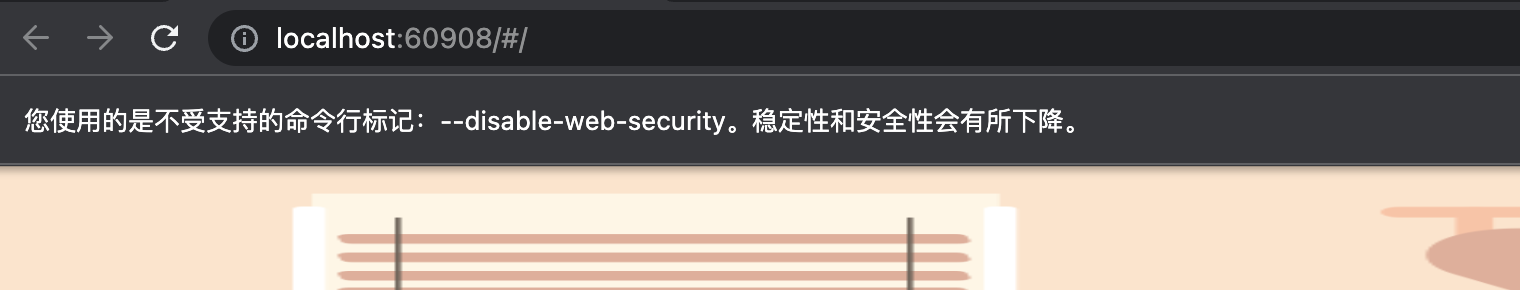
服务端解决方法,如果Web端需要上线,这种也是最终解决方案,当然需要和后端的兄弟沟通好。
1
2
3
4'Access-Control-Allow-Origin': '*'
'Access-Control-Allow-Methods': 'GET, POST, OPTIONS, PUT, PATCH, DELETE' // If needed
'Access-Control-Allow-Headers': 'X-Requested-With,content-type' // If needed
'Access-Control-Allow-Credentials': true // If needed
报错:
The provided ScrollController is currently attached to more than one ScrollPosition.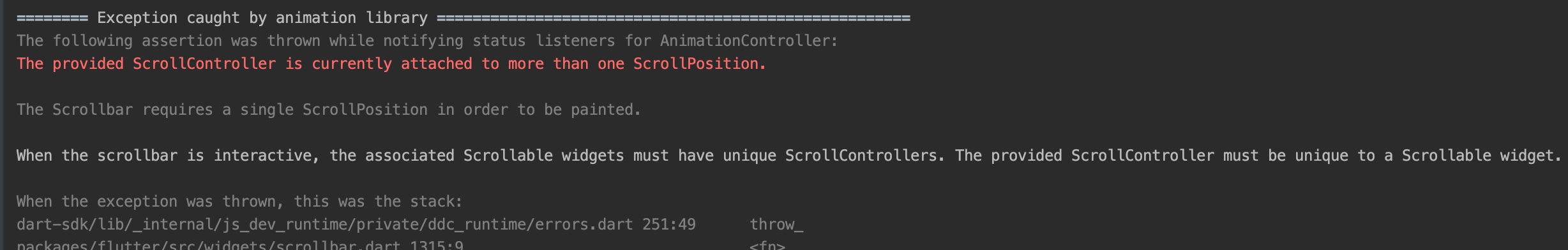 解决:在
解决:在ListView等Widget上加controller: ScrollController()解决。1
2
3
4
5
6
7
8
9
10
11ListView.separated(
shrinkWrap: true,
controller: ScrollController(),
itemCount: ..,
itemBuilder: (context, index) {
return ...;
},
separatorBuilder: (BuildContext context, int index) {
return ...;
},
)
你的Flutter代码在Web端运行遇到过哪些问题呢?欢迎👏🏻在评论区交流一下!
欢迎关注公众号:flutter_todo,有更多技术干货和学习资源教程分享。
